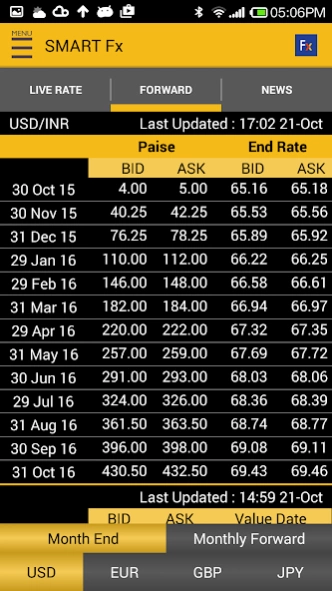Smart Fx 2.1
Continue to app
Free Version
Publisher Description
Smart Fx - SMART FX Mobile Application.
SMART FX is a Mobile Application designed specifically for the Premium clients of Forex
Capital Services Pvt. Ltd. We have developed this application so that the user stays
connected to the forex market even while on the move. This platform provides the users with
live inter-bank forex rates, forward premiums, latest forex news, etc. on their smart phones.
Our clients need not spend hours in front of the desktop to keep a track of the market as this
application puts the pulse of forex markets in the palm of their hands.
About Forex Capital Services Pvt Ltd.
Forex Capital Services has been efficaciously providing Forex Advisory and Portfolio
Management services to some of the biggest corporate houses of India. We keep our clients
abreast with the daily changing scenario in the forex market for a better competitive edge.
We have over a period of time developed a comprehensive Information platform which gives
our clients timely, precise and neutral market information for them to benefit while taking any
decision.
If you wish to avail our services, please visit our website www.forexcap.com or write to us at
contactus@forexcap.com .
Price : Services available to Premium Clients only
About Smart Fx
Smart Fx is a free app for Android published in the Accounting & Finance list of apps, part of Business.
The company that develops Smart Fx is Radix Info Solutions. The latest version released by its developer is 2.1.
To install Smart Fx on your Android device, just click the green Continue To App button above to start the installation process. The app is listed on our website since 2015-10-21 and was downloaded 3 times. We have already checked if the download link is safe, however for your own protection we recommend that you scan the downloaded app with your antivirus. Your antivirus may detect the Smart Fx as malware as malware if the download link to rdx.andro.forexcap is broken.
How to install Smart Fx on your Android device:
- Click on the Continue To App button on our website. This will redirect you to Google Play.
- Once the Smart Fx is shown in the Google Play listing of your Android device, you can start its download and installation. Tap on the Install button located below the search bar and to the right of the app icon.
- A pop-up window with the permissions required by Smart Fx will be shown. Click on Accept to continue the process.
- Smart Fx will be downloaded onto your device, displaying a progress. Once the download completes, the installation will start and you'll get a notification after the installation is finished.